What is the Marketing Data Cycle?
The Marketing Data Cycle is a dynamic process that revolves around collecting, analyzing, and leveraging data to refine marketing strategies and enhance overall business outcomes.
Comprising stages like data collection, cleansing, analysis, interpretation, and data-driven decision-making, this cycle empowers businesses to glean valuable insights into customer behavior, market trends, and campaign performance. By incorporating data at every turn, organizations can fine-tune their marketing endeavors for optimal results.
Introduction: The importance of data-driven strategies
In today's digital landscape, data-driven marketing strategies are paramount for businesses seeking informed decisions and optimized marketing endeavors.
Every user interaction, from landing on the homepage to navigating through categories, leaves a trail of valuable data. A Customer Data Platform (CDP) is instrumental in managing this data, creating custom segmentations, and forming audiences for targeted marketing campaigns.
Whether scrutinizing the user's browsing history for potential pitfalls or investigating anomalies in the shopping cart through experiments, data-driven strategies form the bedrock of effective marketing. Even seemingly minor events, like a live chat prompt on the cart page, can be strategically deployed based on insights derived from tracking user behavior.
Either the events are used to understand if there are some pitfalls to fix or if something is wrong in the cart and to investigate through an experiment.
Ever seen a live chat open when you're on the cart page?
Connecting first-party cookies is a crucial step not only for pulling insights but also for the marketing ads' effectiveness.
Connecting the Dots: The Role of Google Analytics 4
The importance of tracking cannot be overstated, and Google Analytics 4 (GA4) plays a pivotal role in this landscape. Connecting Google Analytics 3 to GA4 is not just about transitioning to a new analytical tool; it's about setting it up correctly to extract maximum value. This involves configuring conversions, custom dimensions and metrics, funnels, and more. The goal is to harness the full potential of GA4 and create custom reports that unveil nuanced insights.
Understanding Data-Driven Marketing in GA4
In GA4, you have the power to delve into customer data gathered from various sources, including first-party, second-party, and third-party data. This enables a comprehensive understanding of user behavior, preferences, and engagement patterns.
Example of Pitfalls in the Funnel
One notable feature of GA4 is its ability to create detailed funnels, allowing businesses to identify and rectify potential pitfalls. For instance, if the "add_to_cart" stage exhibits a high dropout rate, say 40.8%, GA4 can be utilized to prioritize this issue. Further insights can be gleaned by breaking down the data based on devices, and uncovering device-specific nuances that may contribute to the dropout rate.
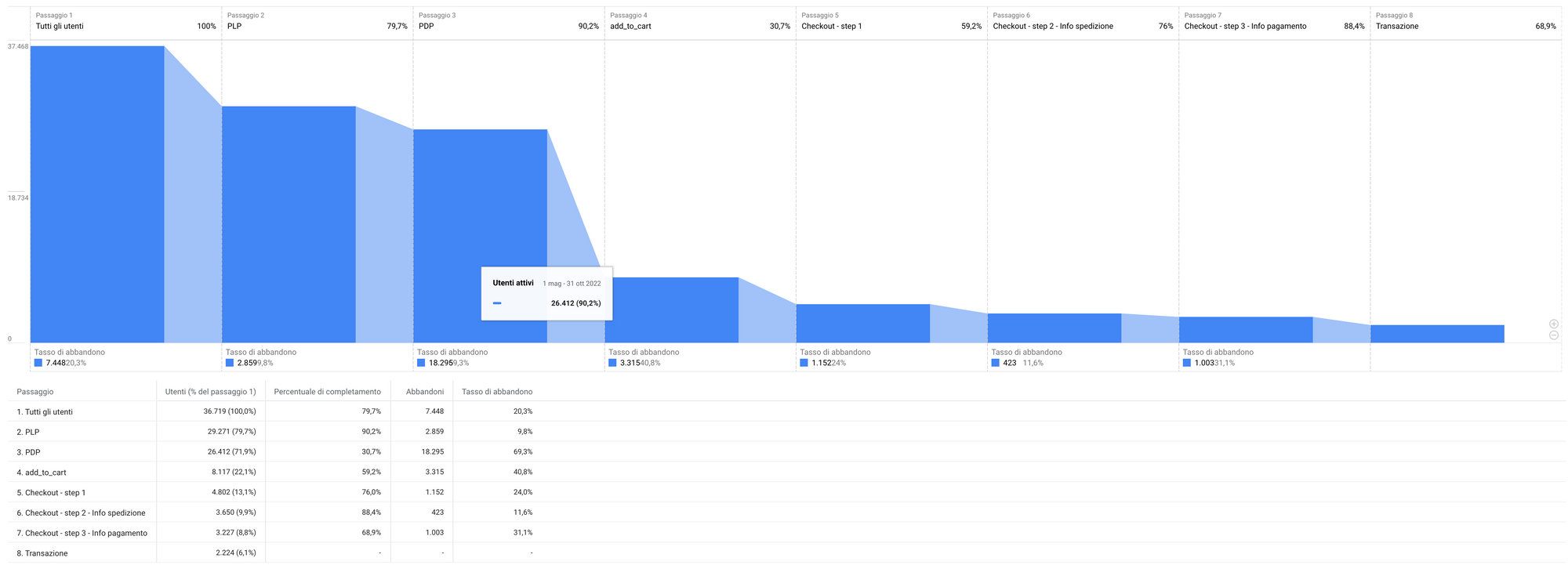
In this case, the add_to_cart dropout rate is 40,8%; you should prioritize it by going deeper using a breakdown by devices to discover more insights and evidence.
Proactive Measures with Experiments
GA4 empowers marketers to proactively address issues identified in the funnel. For instance, if the data reveals a significant dropout rate at the "add_to_cart" stage, marketers can launch experiments to improve user experience. This might involve experimenting with live chat prompts under specific parameters to prevent bounce rates or introducing A/B UX variants for a particular page.
In conclusion, GA4 serves as a comprehensive tool for marketers, offering a holistic view of the marketing data cycle. From understanding user behavior to identifying and rectifying pitfalls, GA4 enables businesses to implement data-driven marketing strategies effectively. As the digital landscape continues to evolve, harnessing the capabilities of GA4 becomes increasingly crucial for staying ahead in the realm of data-driven marketing.
Step 1: Setting Up an Experiment
Create a New Experiment
- Log in to your Google Analytics account and navigate to the property where you want to experiment.
- In the left-hand navigation, go to "Experiments" under the "Configure" section.
- Click on the "+ New Experiment" button to start setting up your experiment.
Define Experiment Details
- Provide a name for your experiment, select the objective you want to measure (e.g., conversion rate, engagement), and set the experiment type (A/B test, split URL, or multivariate).
- Specify the percentage of traffic to include in the experiment and set the start and end dates.
- Click on "Create" to save your experiment details.
Step 2: Implementing Experiment Variants
Create Experiment Variants
- Define the variants for your experiment. For example, if you're testing two different versions of a landing page, create Variant A and Variant B.
- Implement the changes for each variant on your website. This might involve modifying page elements, content, or calls-to-action.
Add GA4 Experiment Code
- Ensure that you've added the GA4 experiment code to your website. This code is crucial for tracking user interactions and collecting data.
<!-- GA4 Experiment Code -->
<script async src="https://www.googletagmanager.com/gtag/js?id=GA_MEASUREMENT_ID"></script>
<script>
window.dataLayer = window.dataLayer || [];
function gtag() {
dataLayer.push(arguments);
}
gtag('js', new Date());
gtag('config', 'GA_MEASUREMENT_ID');
</script>
Replace "GA_MEASUREMENT_ID" with your actual GA4 measurement ID.
Step 3: Monitoring and Analyzing Results
Navigate to Experiment Reports
- Once your experiment is live, go back to Google Analytics and navigate to the "Experiments" section.
- Select your experiment to view detailed reports.
Analyze Key Metrics
- Explore key metrics such as conversion rate, engagement, or any other objectives you defined.
- Compare performance between variants to determine which one performs better.
Draw Insights and Take Action
- Analyze user behavior, identify trends, and draw actionable insights from the experiment results.
- Based on the findings, implement changes to your website or marketing strategy.
Google Analytics 4 provides a comprehensive platform for running experiments and gaining valuable insights into user behavior. By following these steps, you can set up, implement, and analyze experiments effectively, enabling data-driven decision-making and continual improvement of your online presence.
Schedule a meeting to start a growth marketing strategy, based on your customer and business insights, in a few weeks.
